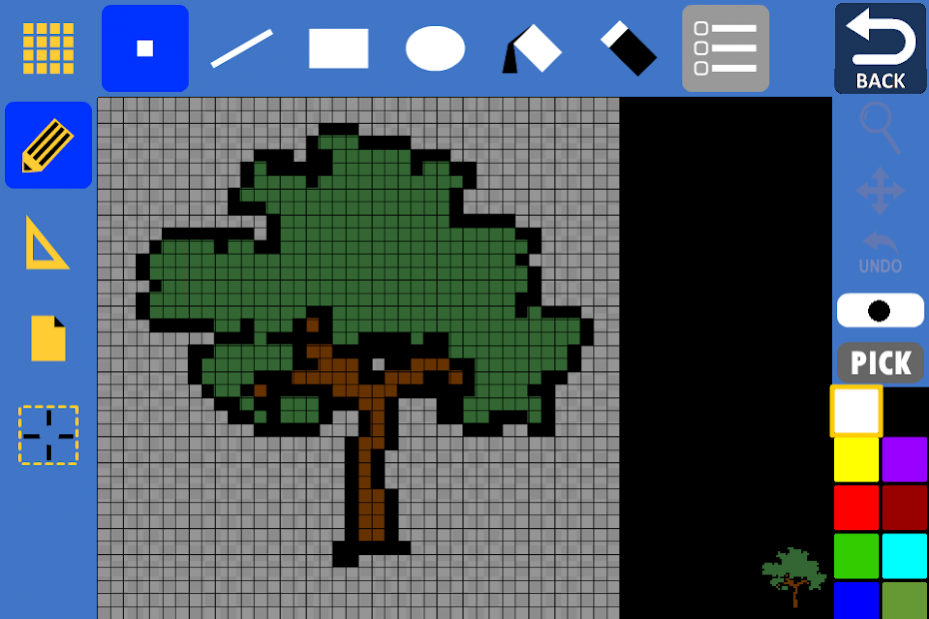Platformer Creator 1.0.0
Paid Version
Publisher Description
*** La aplicación está en inglés, no en español ***
PLATFORMER CREATOR
With Platformer Creator you can create your own platformer games on your android tablet or phone.
It works just out of the box, you do not need to install third party plugins or other software.
NO programming or scripting is required.
BUILT-IN TOOLS
Platformer Creator has all the tools you need to build your game:
- Sprite Editor - create single or animated graphics items
- Object Editor - define the game objects (enemies, monsters, etc) and set their behavior
- Level Editor - place your objects and craft the playing areas
- Song Maker - compose background music
SHARE
Once your game is ready, publish it on our Game Server, so other Platformer Creator users can download and play with your creations. Games are stored for one year. Demo games are stored for 2 months. If you want to move your demo game from the Demo section to the Live Public section, please delete your demo game from the Game Server , remove "demo", "test", "beta" words from the game title and re-publish the final game again.
BEFORE YOU BUY
This is a simple but powerful tool with lots of great features and easy to use functions and a friendly interface. You can enjoy creating your own games, drawing characters, composing music, building your levels, interacting with monsters and enemies, etc. Please note that this is not a professional game creation tool. You cannot create commercial games, and the app DOES NOT EXPORT APK. if you are about to make a commercial quality AAA game, this might not be the app you are looking for.
About Platformer Creator
Platformer Creator is a paid app for Android published in the Recreation list of apps, part of Home & Hobby.
The company that develops Platformer Creator is SilentWorks. The latest version released by its developer is 1.0.0.
To install Platformer Creator on your Android device, just click the green Continue To App button above to start the installation process. The app is listed on our website since 2017-06-25 and was downloaded 7 times. We have already checked if the download link is safe, however for your own protection we recommend that you scan the downloaded app with your antivirus. Your antivirus may detect the Platformer Creator as malware as malware if the download link to org.silentworks.platformercreator is broken.
How to install Platformer Creator on your Android device:
- Click on the Continue To App button on our website. This will redirect you to Google Play.
- Once the Platformer Creator is shown in the Google Play listing of your Android device, you can start its download and installation. Tap on the Install button located below the search bar and to the right of the app icon.
- A pop-up window with the permissions required by Platformer Creator will be shown. Click on Accept to continue the process.
- Platformer Creator will be downloaded onto your device, displaying a progress. Once the download completes, the installation will start and you'll get a notification after the installation is finished.